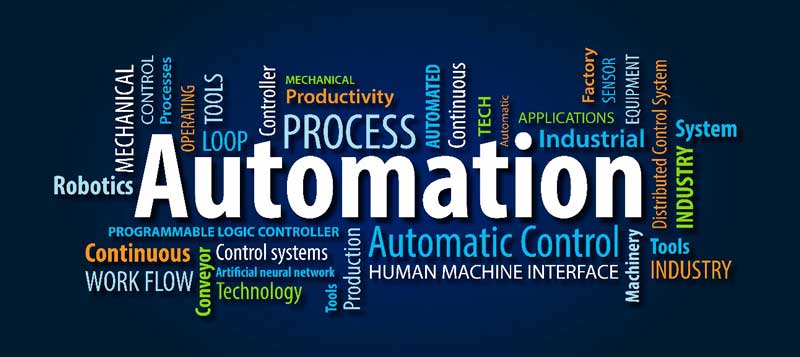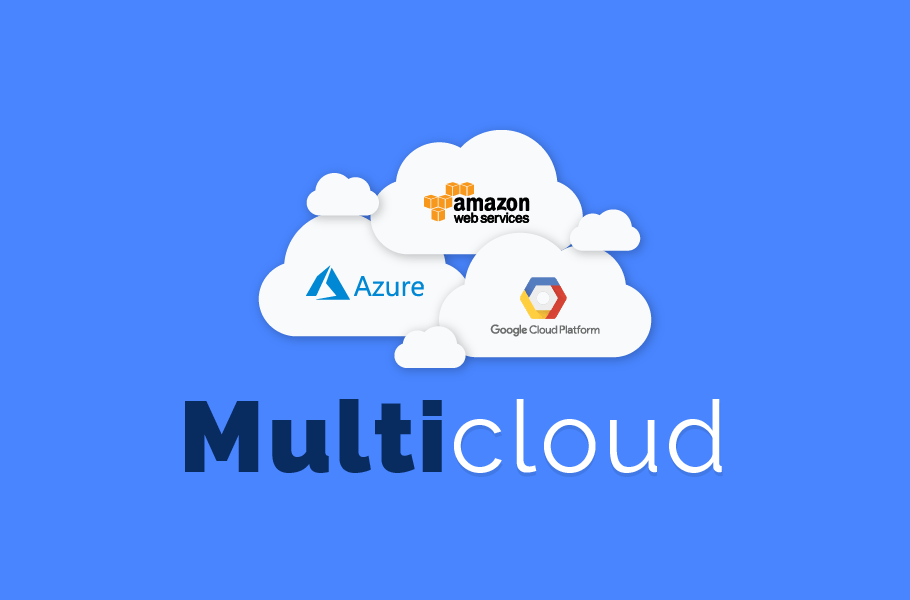
Multi-cloud environments have become the norm in IT operations, with organizations increasingly relying on multiple cloud providers to meet their various needs. The ability to tap into different cloud services, such as Amazon Web Services (AWS), Microsoft Azure, and Google Cloud Platform (GCP), offers many benefits, such as the ability to mix and match services, reduced vendor lock-in, and increased resilience. However, the complexity of multi-cloud environments can be overwhelming, making it difficult for organizations to effectively manage their infrastructure and applications.
The main challenge of multi-cloud environments is the lack of uniformity. Each cloud provider has its own unique set of offerings, tools, and management interfaces, making it difficult for IT teams to effectively manage multiple environments. The different cloud providers also use different languages, platforms, and programming frameworks, making it difficult to move applications and data between environments. In addition, security and compliance requirements can vary significantly between cloud providers, making it difficult to ensure that sensitive data remains secure and protected.
One of the biggest benefits of multi-cloud environments is the ability to mix and match cloud services. For example, organizations can use AWS for their public-facing applications, GCP for their big data analytics, and Azure for their business-critical applications. This allows organizations to take advantage of the strengths of each cloud provider and avoid vendor lock-in. By using multiple cloud providers, organizations can also increase their resilience, as they can quickly move applications and data to another provider if one provider experiences an outage.
However, the benefits of multi-cloud environments come with a number of challenges. One of the biggest challenges is the complexity of managing multiple cloud environments. IT teams must be able to effectively manage multiple cloud providers, their offerings, tools, and management interfaces. This can be a time-consuming and difficult process, especially if teams are not familiar with the different cloud providers and their offerings.
Another challenge is the difficulty of moving applications and data between cloud providers. Each cloud provider uses different technologies, platforms, and programming frameworks, making it difficult to move applications and data between environments. In addition, the different security and compliance requirements of each cloud provider can make it difficult to ensure that sensitive data remains secure and protected.
Despite these challenges, there are a number of steps that organizations can take to effectively navigate the complexity of multi-cloud environments. One of the most important steps is to standardize the tools and management interfaces used to manage the different cloud environments. This can help to reduce the complexity of managing multiple cloud providers and make it easier for IT teams to effectively manage their infrastructure and applications.
Another important step is to use cloud management platforms that provide a unified view of the different cloud environments. These platforms can help organizations to automate the deployment, scaling, and management of their applications and infrastructure across multiple cloud providers. This can help to reduce the complexity of managing multiple cloud providers and make it easier for IT teams to effectively manage their infrastructure and applications.
In addition, organizations can also use cloud-agnostic tools and technologies, such as Kubernetes, to manage their applications and infrastructure. Kubernetes is an open source platform that can run on any cloud provider, making it easier for organizations to move their applications and data between cloud providers. This can help to reduce the complexity of managing multiple cloud providers and make it easier for IT teams to effectively manage their infrastructure and applications.
Organizations can also take advantage of the strengths of each cloud provider to meet their specific needs. For example, organizations can use AWS for their public-facing applications, GCP for their big data analytics, and Azure for their business-critical applications. This allows organizations to take advantage of the strengths of each cloud provider and avoid vendor lock-in.